When Your Website Serves Your Needs Instead of Theirs
How to stop designing websites around your internal convenience and start creating digital experiences that actually serve the people you're called to help
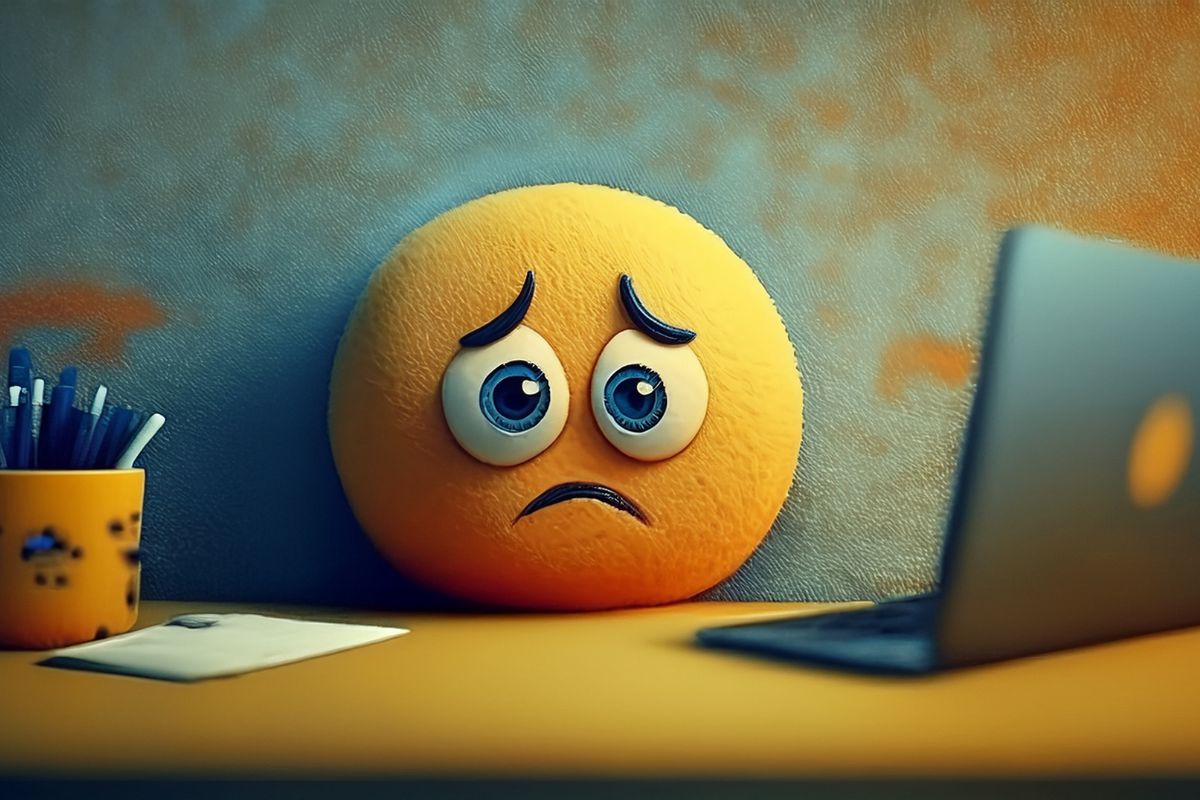
.jpg)
Article Points Readers Will Discover:
- Why most business websites are accidentally designed for organizational convenience instead of customer needs
- The four ways internal structure creates barriers that drive away ideal clients and supporters
- How to identify where your website serves your processes instead of your people's goals
- The customer-centric website framework that removes friction and increases conversion
- Why navigation organized around company departments confuses the people you're trying to serve
- The strategic approach to website architecture that guides visitors naturally toward meaningful action
Grab Your Strategic Resource
Before you read further, access the strategic resources that helps you identify exactly where your organization can improve and what to focus on first.
- Strategic assessment and diagnostic tools
- Actionable steps prioritized by impact
- Plus: Access to our other business tools
The Organization-Centric Website Problem: When Internal Logic Creates External Confusion
Here's what we see everywhere:
Websites designed around how businesses are organized internally, not how customers think about their problems.
Navigation menus that reflect company departments instead of customer needs.
Service pages that explain what organizations do instead of what problems they solve.
About pages that talk about company history instead of customer outcomes.
Contact pages that list office information instead of removing barriers to connection.
The result? Websites that work perfectly for the organizations that built them but completely confuse the people they're supposed to serve.
We used to do this too. Our first website was organized around us: Brand Strategy, Web Design, Digital Marketing. Perfect sense from our perspective; those were our service departments.
From our clients' perspective? Completely confusing. They weren't thinking "I need brand strategy." They were thinking "People don't understand what makes us different" or "Our website isn't getting us any leads."
The wake-up call came when a potential client said: "I spent ten minutes on your site trying to figure out if you could help me get more customers. I still don't know."
We realized: Our website was serving our need to organize our services, not their need to understand how we could solve their problems.
This isn't unique to agencies. We see it everywhere:
The healthcare practice with beautiful pages about "Internal Medicine," "Preventive Care," and "Specialist Referrals" when families are actually thinking "Will my kids feel comfortable here?" and "Do these people understand how overwhelmed I feel trying to coordinate everyone's healthcare?"
The consulting firm with sections for "Strategic Planning," "Operational Excellence," and "Change Management" when business owners are thinking "I need help making sense of all these decisions" and "I want someone who gets how stressful it is to be responsible for everyone's livelihood."
The nonprofit with pages for "Programs," "Services," and "Initiatives" when potential supporters are thinking "How do I actually help?" and "Will my money make a real difference?"
The Four Ways Internal Structure Drives Away Your People
When websites serve organizational needs instead of customer needs:
Navigation That Reflects Internal Departments
The Problem: Your "Services" page lists what you do, but customers are trying to solve specific problems. The disconnect makes navigation frustrating and ineffective.
Common Pattern: Professional services websites with navigation like "About Us | Services | Our Team | Resources | Contact" when visitors are actually thinking "Can these people help with my specific situation?"
Visitor Experience: People spend time trying to decode your business structure instead of quickly determining if you can help them.
Content That Explains Internal Processes
The Problem: When websites are organized around internal structure, customers can't figure out what applies to their situation or what they should do next.
Common Pattern: Healthcare websites explaining departments and procedures when patients want to know "What will it feel like to be cared for here?" and "How do I actually become a patient?"
Visitor Experience: Information overload about your operations with no clear path to getting help with their specific needs.
Language That Serves Internal Understanding
The Problem: Explaining what you do (internal perspective) is different from explaining what customers experience (external perspective). Organization-focused sites tend toward the former.
Common Pattern: Using industry terminology and internal department names that make perfect sense to your team but mean nothing to people who need your help.
Visitor Experience: Feeling lost in professional jargon when they just want to know if you understand their situation and can help them move forward.
Conversion Paths That Match Internal Sales Process
The Problem: Your sales process might be logical internally, but if your website doesn't match how customers actually make decisions, conversion suffers.
Common Pattern: Requiring people to contact you for basic information that they need to determine if you're a good fit, because that's how your sales team prefers to work.
Visitor Experience: Having to jump through hoops to get information that would help them decide if they want to work with you.
Why Purpose-Driven Organizations Fall Into the Self-Service Trap
Purpose-driven leaders are especially vulnerable to organization-centric websites because:
Mission Focus Creates Internal Perspective
You're so focused on delivering your service excellently that you organize information around how you deliver it, not around how people experience the need for it.
The Blindspot: When you're passionate about your methodology and approach, it's easy to assume others share your interest in how you work rather than what outcomes you create.
Service Orientation vs. Marketing Thinking
You prioritize serving people well over selling to them, which is beautiful but can lead to assuming people will find and choose you based on merit rather than clarity.
The Challenge: You design your website like a service delivery system rather than a connection and conversion tool.
Operational Efficiency Over Customer Journey
You organize your website around what's easy for your team to maintain and update, not around what's easy for visitors to understand and use.
The Trade-off: What saves you time internally often costs your visitors time and creates confusion about how to work with you.
Team Structure Influences Website Structure
You unconsciously organize your website around how your team is organized, not around how your customers think about their problems.
The Assumption: That visitors will naturally understand your business structure and know where to look for what they need.
The Customer-Centric Website Alternative: Design That Serves Your People
Here's what we've learned: successful websites are organized around customer thinking, not company structure.
The Customer-Centric Website Framework:
Phase 1: Customer Journey Mapping
- Understand how your customers actually think about their problems
- Identify the specific language they use when looking for solutions
- Map their decision-making process from awareness to action
Key Questions: What problems are they trying to solve? How do they describe those problems? What questions do they have at each stage of deciding whether to work with you?
Phase 2: Problem-Solution Architecture
- Organize content around customer problems, not company services
- Create navigation that matches customer thinking patterns
- Build conversion paths that align with real decision-making
Strategic Shift: Instead of "About | Services | Contact," think "When You Need Help With X | What to Expect | How to Get Started"
Phase 3: Experience-Focused Content
- Write copy that describes customer outcomes, not company processes
- Use customer language instead of industry terminology
- Focus on transformation rather than explanation
Content Revolution: Every page should answer "What will my experience be?" rather than "What does this organization do?"
Phase 4: Barrier Removal Design
- Eliminate friction between customer need and solution access
- Simplify decision-making at every step
- Make the next action obvious at every stage
Conversion Focus: Remove every unnecessary step between someone recognizing they need help and being able to access that help.
Common Website Transformation Patterns: When Organizations Choose Visitors Over Internal Logic
The Department Structure to Problem-Solving Pattern:
Organization-Centric Approach: Navigation: About Us | Services | Our Team | Resources | Contact
Customer-Centric Result: Navigation: When You're Facing X | What to Expect | How We Help | Questions People Ask | Ready to Start?
Impact: Potential clients immediately understand whether the organization's services apply to their specific situation and what working together would involve.
The Service List to Outcome Focus Pattern:
Organization-Centric Approach: Detailed lists of everything the organization offers, organized by internal department structure
Customer-Centric Result: Clear explanations of specific problems solved and what life looks like after those problems are resolved
Impact: Visitors can quickly determine if the organization understands their situation and can genuinely help them achieve their desired outcomes.
The Process Explanation to Experience Description Pattern:
Organization-Centric Approach: Detailed explanations of internal methodologies, procedures, and organizational structure
Customer-Centric Result: Clear descriptions of what it feels like to work with the organization and what support people can expect
Impact: People can envision themselves successfully working with the organization instead of trying to decode whether the services match their needs.
These transformation patterns share a common theme: organizations stopped organizing information around their internal convenience and started organizing it around their visitors' actual needs and decision-making process.

Your Strategic Path to Customer-Centric Design: Putting Visitor Needs Before Internal Convenience
Step 1: Audit Your Current Visitor Experience
Navigation Reality Check:
- Is your navigation organized around how you think about your business or how customers think about their problems?
- Can visitors immediately tell if your services apply to their specific situation?
- Would someone unfamiliar with your industry understand your navigation?
Content Perspective Check:
- Do your service descriptions explain what you do or what customers experience?
- Are you using your language or their language?
- Do visitors learn about your processes or their outcomes?
Decision-Making Support Check:
- Can visitors easily figure out what they should do next at each stage?
- Does your website answer the questions customers actually have?
- Are you removing barriers to connection or creating them?
Step 2: Research Your Customer Journey Reality
Understanding Real Customer Thinking:
- Interview recent clients about their decision-making process
- Ask what questions they had when they first visited your website
- Identify the specific language they use to describe their problems
Mapping Actual Decision Flow:
- Understand what information people need at each stage
- Identify where they typically get stuck or confused
- Document what finally convinced them to reach out
Step 3: Redesign Around Customer Needs
Problem-Focused Navigation: Organize menu items around the issues customers need to solve, not the services you happen to offer.
Outcome-Driven Content: Focus on what customers will experience and achieve, not how you deliver services internally.
Natural Conversion Paths: Make it easy for customers to determine fit and take action, not just learn about your company.
Step 4: Test and Refine Based on Real Behavior
Monitor Visitor Behavior:
- Track where people spend time and where they leave
- Identify which content helps people move forward
- Notice what questions they ask when they finally contact you
Continuous Customer-Centric Improvement:
- Regularly ask new clients about their website experience
- Update content based on the questions people actually have
- Refine navigation based on how people actually look for information
Implementation by Organization Stage:
For Established Organizations:
Leverage your experience with client needs to inform website reorganization around the real problems people bring to you and outcomes they achieve.
For Growing Organizations:
Use your direct connection to customers to understand exactly how they think about their problems and what information helps them make decisions.
For Passionate Entrepreneurs:
Channel your enthusiasm for helping people into website design that makes it incredibly easy for the right people to understand how you can help them.
For Experienced Leaders:
Apply your deep understanding of your field to create website experiences that anticipate and address the real concerns people have when seeking your type of help.
Your Strategic Direction Starts with a Decision
You've just absorbed strategic insights that most entrepreneurs and organizations never consider. Now comes the choice: keep thinking about these concepts, or start applying them to transform how people understand and choose your business.

Strategic Insights from Brand & Website Experts
No daily tips, no recycled advice, just monthly insights from the front lines of brand strategy, website design, business and of course strategy.


.avif)